Transfer Your Domain to Namecheap
Someone asked me how I setup 3rd party URL for my Blogger blogs so I created this short post.
(1) Buy a domain from Namecheap.
(2) Sign In at Blogger.com,
- Select “Setting”, click “+Setup a 3rd party URL for your blog”.
- Enter your domain (i.e. www.yvesplanetalk.com)
- Copy CNAMEs reference below screenshot.
(3) Go to Namecheap Dashboard… click “Manage”… click “Domain” and “Advanced DNS”…
(3.1) Edit/Create CNAME Records and paste CNAMEs reference #2.
(3.2) Add four (4) “A Record” using the following IP addresses:
- 216.239.32.21
- 216.239.34.21
- 216.239.36.21
- 216.239.38.21
Why I Choose Namecheap?
- Credit/Debit Card NOT required.
- Bitcoin Accepted.
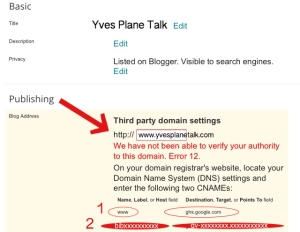


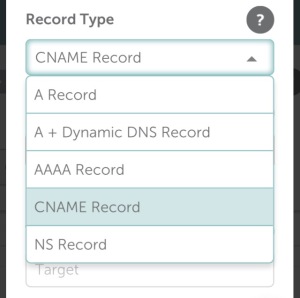




Hey Yvonne thanks for following my shop.com site and by the way #Shared lol hope all is well!
LikeLiked by 2 people
Hello there Mr. Westley! 😊 I enjoy window shopping haha 😅
LikeLiked by 2 people
Don’t we all lol
LikeLiked by 2 people
I am a blogger platform user. I have done what you have written here on blogger.
LikeLiked by 2 people
Yes, I found your WP blog from your Blogger profile. Thank you po for dropping by. 😊👍
LikeLiked by 1 person
#Shared
LikeLiked by 2 people